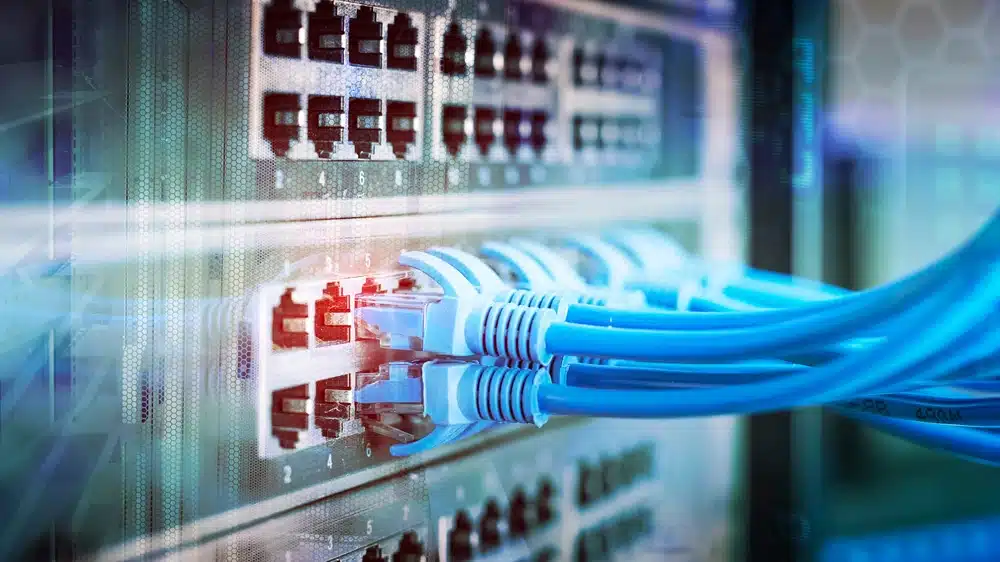Network Support Issue and Their Solutions?
The term “network” conjures up images of the usual suspects: servers, computing systems, switches, firewalls, routers, and desktop computers. Today’s network, on the other hand, comprises fax machines, postal machines, robotic assembly machines, heating and air conditioning systems, lighting systems, surveillance systems, and even entertainment systems. There are several ways to link the networks, basically, networks were linked by copper wires but today devices can communicate by light via fiber optic cable and infrared signals, or through radio signals via wireless access points, Bluetooth links, and even satellites.
Network Support is concerned with all that makes the company’s computing network operational, profitable, and up to date. Annual IT support contract in Dubai proactively tracks your servers and network; and, using innovative technologies, can use its built-in and highly advanced automation options to your benefit. It ensures that there is no obstruction – that the network’s “freeway” is large enough to allow all traffic to get through easily. Network service encompasses everything from routine repair operations to problem testing and troubleshooting to the creation and implementation of new features to improve functionality and efficiency. A network support specialist can function as part of an organization’s internal IT support team. Stuff happens, in our best attempts to keep things running smoothly 24 hours a day, seven days a week. The majority of data loss is the product of employee incompetence. Data loss does not only occur when a tragedy strikes your business; it can occur at any time and in a variety of ways. So there are so many issues and problems related to network support. Here are some examples of typical network problems.
Networking Problems and Their Solutions:
- Identical IP Address
When two machines try to use a single IP address, the infamous “Address Already in Use” Kill occurs, leaving you unable to connect to the network.
- Solution
DHCP is most likely attempting to give your new computer an address at the beginning of your subnet, and another device with static IPs which already occupy these low-numbered addresses. If you’ve recently added a new gadget or server to your network, it may have its DHCP server. Simply uninstall the DHCP server on that computer to restore network sanity.
- Depleted IP Number
Use the internet protocol configuration to troubleshoot this problem. If the workstation has an IP address that starts with the number 169, it means that no IP address was accessible from the DHCP server.
- Solution
Any cable internet users do not have a local router, in which case IP addresses are allocated on a case-by-case basis directly from the Internet services provider. The alternative is to buy a single router or a WiFi connection point with an incorporated router.
- Unsuccessful Networking
Owing to the number of modules that must be correctly designed, files sharing problems are among the most complex network problems to solve the dispute between assorted security environments is the most common source of sharing issues. Some operating systems have different versions which use different security models. This makes the interconnection of the working station difficult.
- Solution
Make sure that the appropriate facilities are operational. File and printer sharing traffic may be blocked by the workstation‘s firewall particularly if a new antivirus kit is installed that has its firewall. All window network adaptors should be enabled for file and printer sharing.
- Poor LAN Connection
This condition can be either temporary or ongoing. Finding the organization responsible for any external network challenge is often the most frustrating part of coping with it. It is often necessary for businesses to move internet providers to fix the problem.
- Solution
Rebooting the router and modem is the solution to LAN connection. It will obviously hiccup on the specific router hop causing the problem.
- Halted Internet
Halt performance is mostly caused by blocking, but it can also be caused by bad quality links that have corroded or otherwise degraded. Congestion is not only due to bandwidth depletion since a single overloaded port on a switch or router will degrade network capacity. In the case of cable internet, your local network is connected with your neighbors, exposing your ISP to an expensive broadband expansion as saturation happens.
- Solution
Use speed test websites, conducting tests from geographically remote servers. Where possible, use your ISP’s DNS settings; otherwise, they can be routing traffic across crowded web caches.
- Computer Viruses
Since network viruses willfully kill a computer network, this is the first thing we’ll look at. Software viruses can be caused by a variety of factors. Viruses can be spread across a variety of channels, including email attachments, malicious malware, internet ads.
- Solution
Check to see whether the antivirus and anti-malware software is up to date and capable of scanning secret directories, the root directory, and all running programs. Using the appropriate equipment, backup all of the system files. Running a full server backup ensures that the data is not lost and that your network is secure.
Preventions:
- If internet efficiency is important, you must obtain sufficient bandwidth.
- To stop the finger-pointing that can stall the settlement of external problems, do any testing to ensure that you only purchase bandwidth from a local Tier 1 provider.
- It’s normally safest to leave all IP settings on workstations set to “Automatically allocated.”
- If a static IP address is required on a specific workstation or server, most DHCP servers allow the creation of static IP mappings.
- Reduce the possibility of making errors by automating the deployment of modifications rather than manually specifying parameters.
- Plan repairs to replace outdated facilities ahead of time.
- Maintain the devices and install updates if appropriate to keep them up to date and reduce risk.